| Glossary |

First we start with an empty node. It contains just the dummy key. In this case the node is the root node and the keys are leaves.
/
The first few add cases are simple. Here, A
is added.
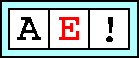
Now E
is added. The keys are kept in order. The dummy key always
comes last.
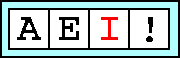
Another add, I
. The node is now full.
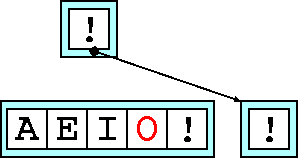
When we add O
, we find that the node overflows. We create two new nodes,
a parent and a sibling (on our right). We also find the median key, E
.
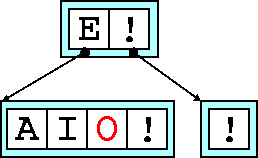
Next we promote the median key to the parent and attach ourselves as its child.
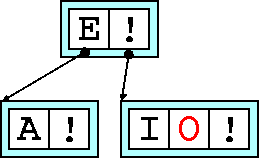
Finally we transfer all the keys greater than the median to the right-hand
sibling. The operation is complete. We now have a new root node, containing
E
. The leaves (keys with no children) are A
, I
and
O
.
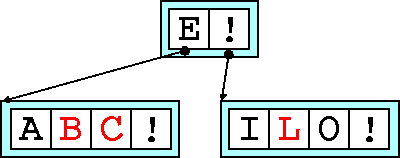
After adding B
, C
and L
both the children nodes are now
full.
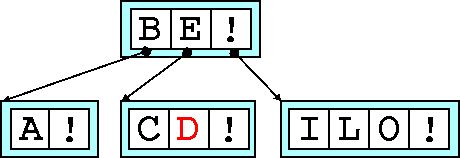
Adding D
we overfill the node. This time we already have a parent, so
when we promote the median, B
, to the parent. We will always need a
new right-hand sibling.
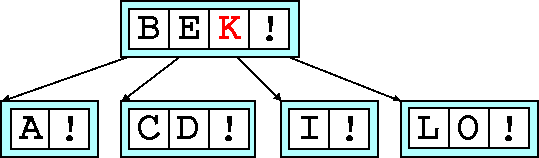
Here we add K
and we find that the newly inserted key is the median
itself. This is no different.
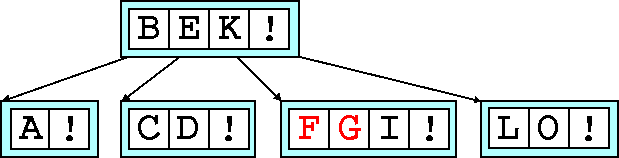
Fill another node with F
and G
for the final example.
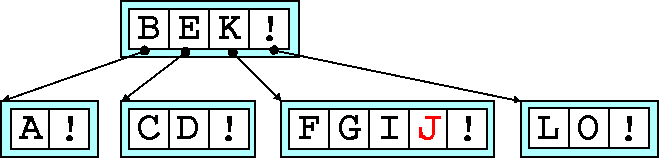
We add J
but the node is too full, so we promote G
and split the
node.
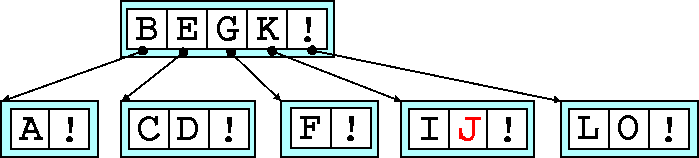
Unfortunately, the node we've just promoted a key too is now too full. So
we'll have to split that node as well. The median is E
.
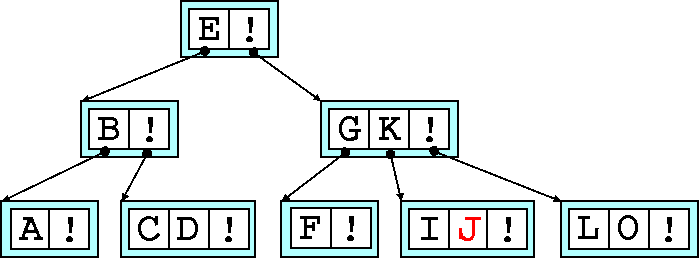
Ignoring the children of this node, this promotion is exactly like the promotion in Figures 5,6,7. Now the tree is 3 nodes deep.
Now have a look at the delete cases.